Acquisition-Booster
Existing contacts are important! These individuals already know you, have bought or sold a property through you, or have shown interest in one of your properties in the past. You can engage your existing contacts with various real estate topics and potentially reactivate some of them.
These contacts will then enter an email funnel and receive automated emails in your name over a longer period.
How the Acquisition Booster Works
The basic principle is simple:
The Acquisition Booster automatically sends emails on a selected topic to contacts of your choice.
If these contacts respond to the emails, the system notifies you so you know which contact is interested in which topic. This makes it extremely easy to stay in touch with your contacts.
This works for contacts already in the system, as well as for any other contacts you may have.
How to Import Contacts into the BOTTIMMO System
The Acquisition Booster works most efficiently when you engage as many contacts as possible. For this, all contacts must be entered into the BOTTIMMO system.
To make importing large numbers of contacts as easy as possible, there are several options:
- Import lists in CSV, XLSX, or XLS format. You’ll find the import feature in the "Contacts" section of the app.
- Connect your CRM directly (currently supported: OnOffice, Propstack, and Flowfact)
- Manually add individual contacts.
Available Topics
The Acquisition Booster allows you to engage contacts on a variety of real estate topics.
The available topics depend on the bait content included in your package (excluding checklist topics):
² Only without instant result
³ In the Basic package, a maximum of two advisor topics can be selected
⁴ Only if you've uploaded your own market report
Eligible Contacts
In principle, any contact can be selected as a recipient. However, there are some limitations:
A contact cannot be invited to the same topic more than once. Why? Because they already receive emails about that topic after the first invitation. Another invitation would not add value and might even cause frustration.
However, each contact can be invited to each topic once.
Filtering Contacts
Filter by Segment
The following segments are available for filtering contacts:
- All contacts (who haven’t yet been invited to the selected topic)
- All contacts with status “new contact”
- All contacts with property valuations
- All contacts with a purchase request (dream home)
- All contacts from your CRM (if connected)
Manual Filtering
You can also filter manually. A list filter appears on the right side of the Acquisition Booster, giving access to all available filters.
This step-by-step guide shows how to use the filters:
Sending Emails to Contacts
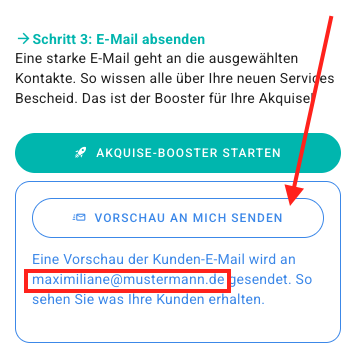
Once you've selected the desired contacts using filters, you can send the emails with just one click. Emails will then be sent automatically to all selected contacts.
Compared to manually writing and sending emails one by one, this saves you a lot of time, which you can use for other tasks.
If you want to preview the exact email content, you can send a copy to your own email address using the provided button. You'll see both the email content and the list of contacts who will receive it.
💡 Note: If the email doesn’t appear in your inbox, it may have landed in your spam folder. To prevent this, be sure to verify your email address via DKIM before sending out mass emails.
Open the settings and navigate to the Email section. There, you'll find the tab Domain Verification.
Help for DKIM email authentication is available here.
Use Cases
Making the Most of the Acquisition Booster
The purpose of the Acquisition Booster is to reach as many contacts as possible with minimal effort.
- As mentioned, import ALL your contacts (who have given contact permission) into the BOTTIMMO system.
- Open the Acquisition Booster from the “Contacts” section.
- Select a topic such as “Property Valuation”.
- Select “all contacts from your CRM” (if connected).
- Start the Acquisition Booster with one click and confirm.
- The system will begin sending emails to the selected contacts. Those who confirm the double opt-in will enter the email funnel for the selected topic.
- Wait for responses to arrive in the system. You’ll be notified by email.
After some time, repeat the process with a new topic. Then again a few days later.
Quickly Provide Info to Individual Contacts
The Acquisition Booster can also be used as a service tool. Suppose you’re in contact with a lead and during the conversation you identify a topic they’re interested in. Here’s what to do:
- Open the contact in your BOTTIMMO system.
- On the contact’s detail page (left column), find the blue “Acquisition Booster” box.
- Select the relevant advisor and click “Start Acquisition Booster”.
- The contact will receive an email with a link to download the advisor guide.
Acquisition Booster Metrics on the Dashboard
Once you’ve used the Acquisition Booster for the first time, you’ll see this metrics box on your app dashboard, showing key figures:
What do the numbers mean?
- Invitations: Number of invitation emails sent by the Acquisition Booster in your name (without you having to write a single email).
- With Interactions: Number of contacts who interacted with the email.
- Time Saved: Shows how much time you saved by using automated, prewritten emails.
- Cost Saved: Time is money! This number shows how much money you saved through the time saved.
```
