Create content in different languages
Find out here how you can create content in a foreign language.
How to change the content language
Especially in border regions or even cross‑border areas, this can be helpful. To create content in other languages, proceed as follows:
- Open the ⚙️ settings in BOTTIMMO.
- In the "Company" section, navigate to "Social Media Communication Language".
- Select the language in which you want to create your content.
- Then switch to the Content Creator and generate your new texts.
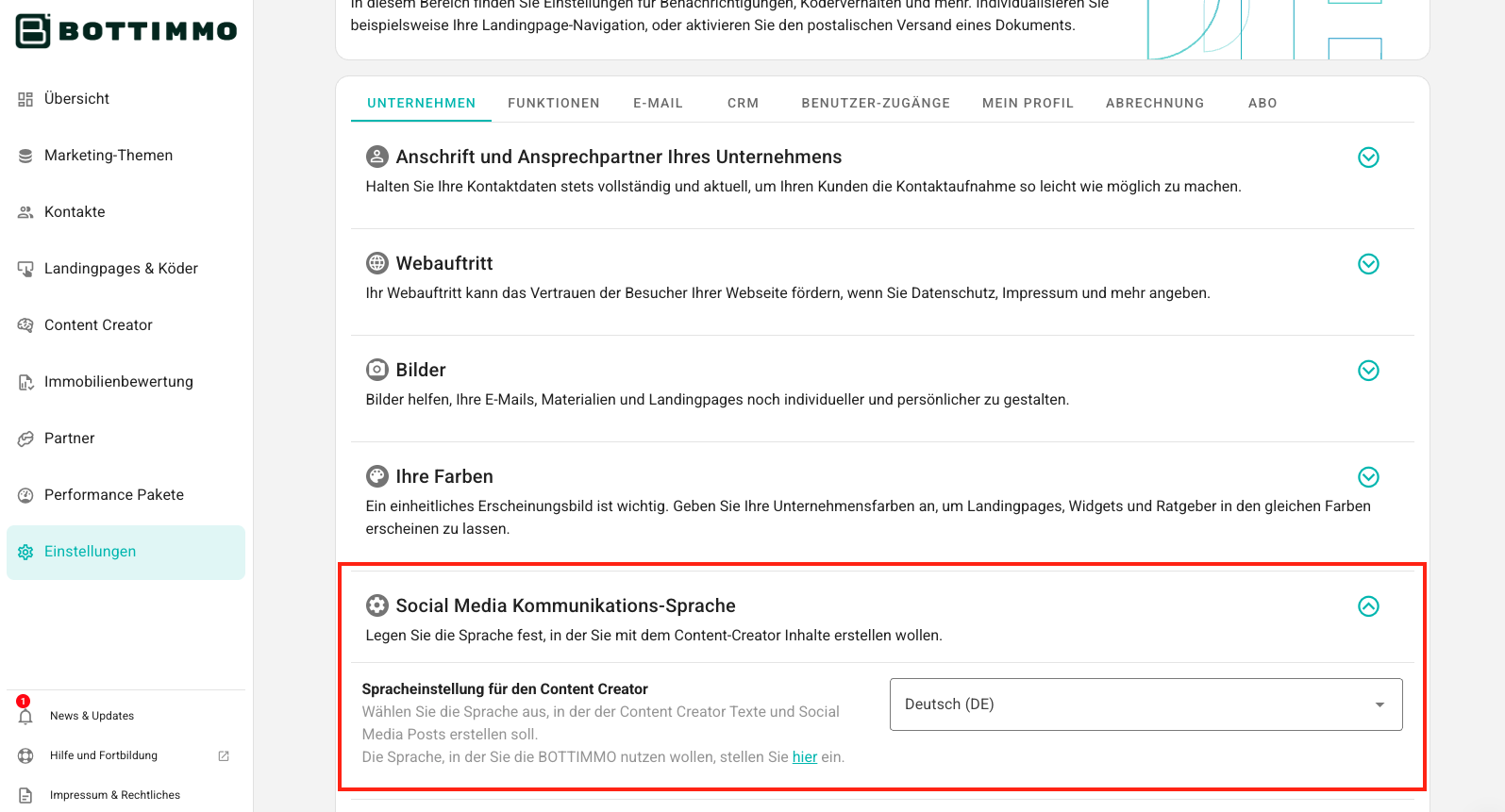
ℹ️ Note: You can set this independently of the language in which you use BOTTIMMO.
Which languages are supported by the Content Creator?
The Content Creator currently supports about 100 languages, including European languages and the most widely spoken languages worldwide, for example:
- English (UK)
- English (USA)
- German
- German (CH)
- German (AT)
- Arabic
- Bengali
- Chinese (Traditional)
- Czech
- Danish
- Dutch
- Finnish
- French
- Hindi
- Hungarian
- Italian
- Japanese
- Korean
- Latvian
- Norwegian
- Polish
- Portuguese
- Romanian
- Russian
- Serbian
- Slovak
- Spanish
- Swedish
- Turkish
- Vietnamese
and many more.
