Cancel BOTTIMMO plan
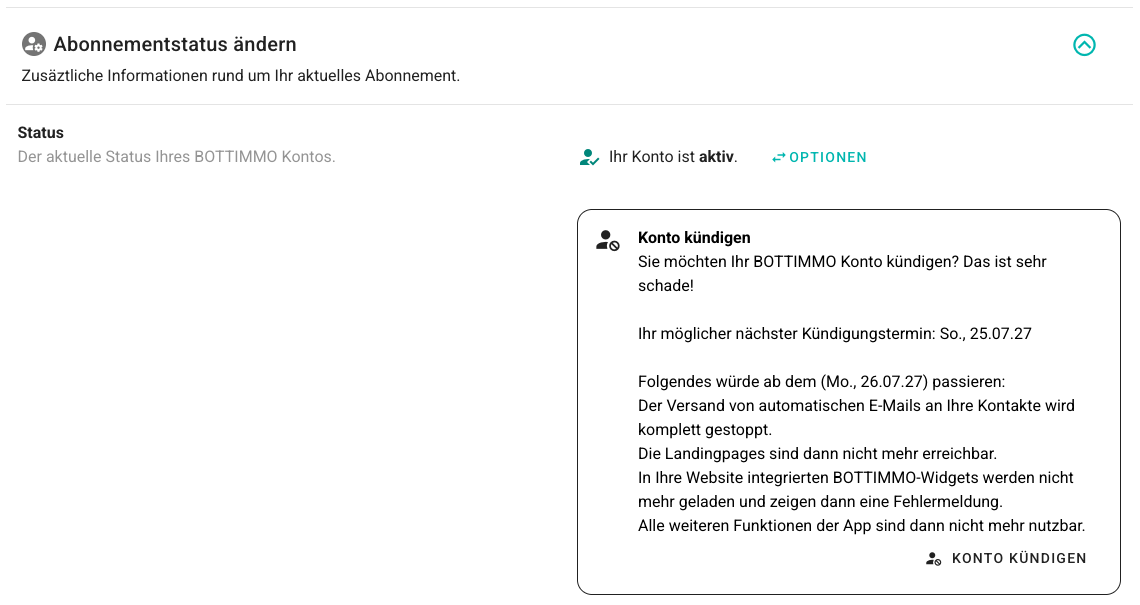
To cancel your BOTTIMMO package, please open the “Settings” menu and switch to the “Subscription” tab.
There, open the section “Change subscription status”.
Click “Cancel account” in the bottom right corner.
You will then receive an automatic cancellation confirmation by email.
