Export all contacts at once
If necessary, it is possible to export all contacts from the BOTTIMMO system at once.
All contacts can be exported from BOTTIMMO and saved on your computer or imported into your CRM system.
To do this, proceed as follows:
- Open the Contacts Pipeline.
- At the top right, there is a button marked with ⋮ that contains additional functions. Click on this button.
- The ‘Export’ button allows you to select one of two options:
- Export all contacts
- Export all contacts that have not yet been exported
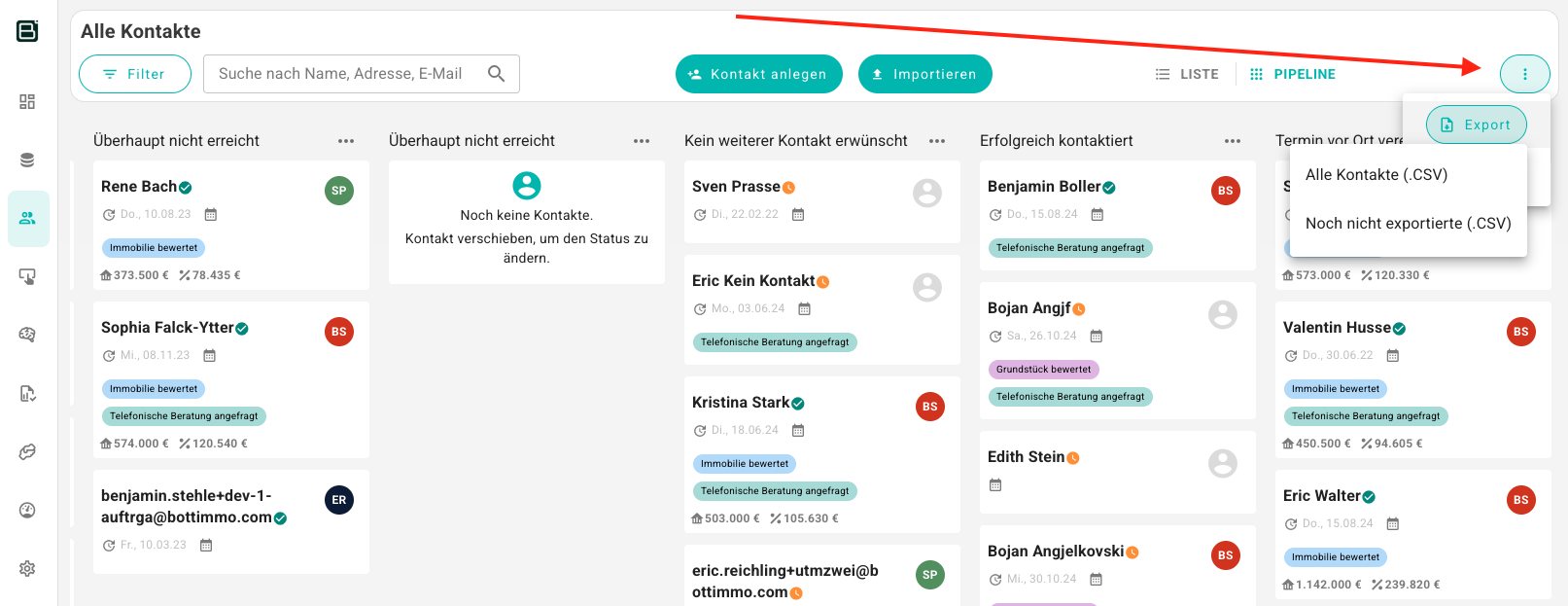
A CSV file is created that can be downloaded and imported into the CRM system.
What data is contained in the export file?
The file contains the
- first name
- surname
- email address and,
- if applicable, the telephone number of the contacts.
- In addition, information about what the contact has done is exported, e.g. a property valuation or the download of a guide.
- UTM parameters, if available
ℹ️ Pro tip: The filter options on the pipeline and contact list allow you to export only specific contacts, e.g. only contacts who have made a property valuation.
