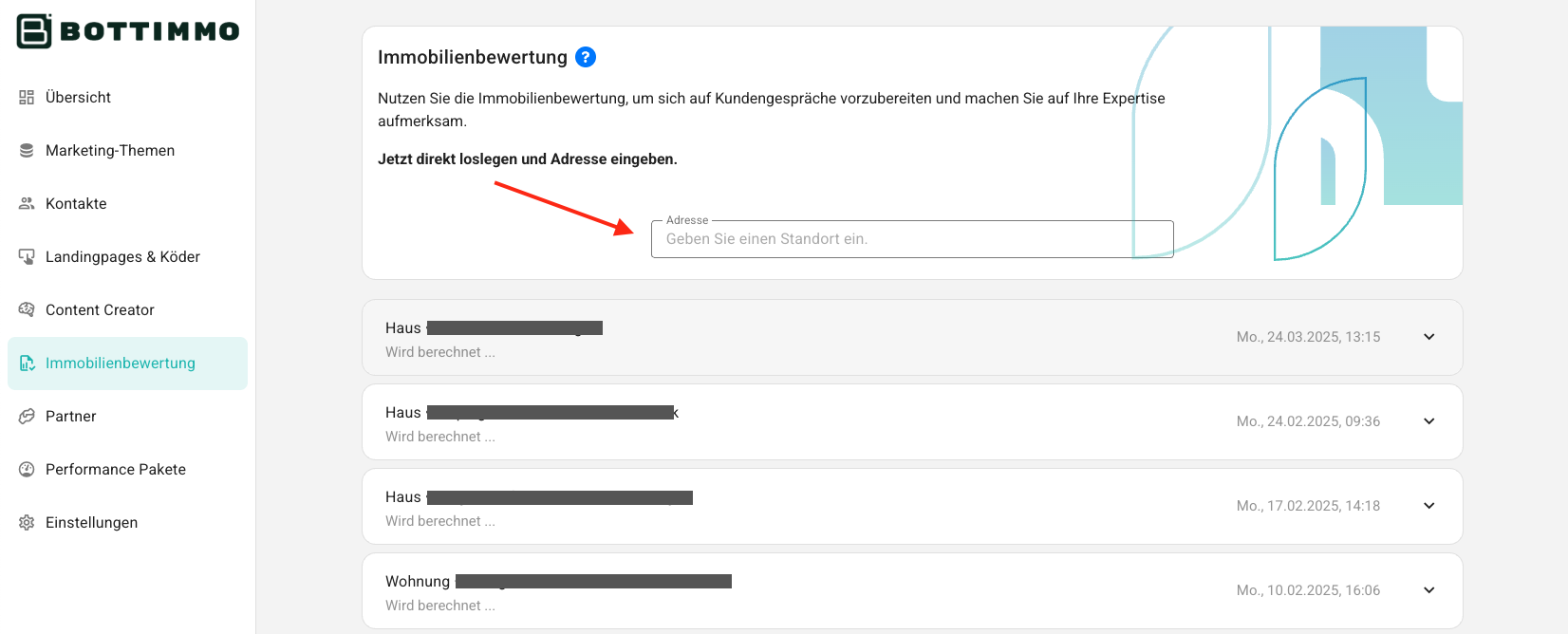Perform a property valuation
Property valuation step by step
Below, we explain how you can use this process efficiently and what additional information you can obtain about the price trends of a property.
1. Start property valuation
To carry out a property valuation in the BOTTIMMO app, simply go to the ‘Property valuation’ menu item. There you will see an overview of all properties that have already been valued. To start a new valuation, enter the relevant data for the property in the fields provided and click on ‘Start valuation’.
2. Price overview and history
After entering the necessary information, you will find a detailed price overview for the property at the bottom of the page. This shows you the price development over the last few years and months. As a real estate agent, you not only receive a current valuation, but also an overview of the price development over time.
3. Create PDF document
Another useful step is the option to create a PDF of the valuation. This feature is only available in the Expert Package. Once you have completed the property valuation, you can generate the document by entering the name of the lead and clicking on ‘Create PDF’. The PDF generated is the same as the one a lead would receive if they had carried out a property valuation themselves.
4. Contact management and linking
With BOTTIMMO, you can link the property valuation directly to an existing contact. If you already have a lead saved in the app, you can simply link the valuation to that contact. Otherwise, you can also create a new contact. The details of the property valuation are displayed under the ‘Contacts’ tab. Colours such as purple and green help you to identify the status of the valuation. Purple means that you have carried out the valuation internally, and green indicates that the contact has made a request themselves (e.g. for advice or a callback).
The BOTTIMMO valuation tool provides estate agents with a user-friendly and efficient way to value properties and quickly view price trends. In addition, you can easily link valuations to your contacts and receive a professional PDF document that you can use to communicate with your leads.
ℹ️ Property valuation is only available to Basic and Expert customers.