Widget Dream Home Finder
How does the Dream Home Finder work?
The landing page of the ‘Dream Home Finder’ allows leads with purchase intent to provide details about their dream home. During the process, the lead is asked for further information:
- Dream home details: The lead describes their dream property.
- Email address: The lead is asked to enter their email address.
- Privacy policy: After the privacy policy has been confirmed, a final question is asked.
- Urgency: The lead indicates how urgently they need their dream home – whether they need it immediately or want to sell a property.
- Further contact details: The lead is asked for their surname and telephone number. Even if this information is not provided, the lead will still receive an email.
The email to the lead
After entering their details, the lead receives an email containing the following information:
- A summary of their dream home
- A request to confirm their email address
- Confirmation of their dream home enquiry
- Your contact details, including your telephone number and name
Managing leads in the app
The lead is marked as a lead with a purchase request in the app. The desired location of the dream home is displayed on the map with an orange pin and an orange circle.
How do you find all leads with a dream home?
- Open the contact pipeline
- Open the filter at the top left and filter for ‘Dream home’ in the contact actions.
- Only contacts with a dream home (tag: purchase request) will be displayed.
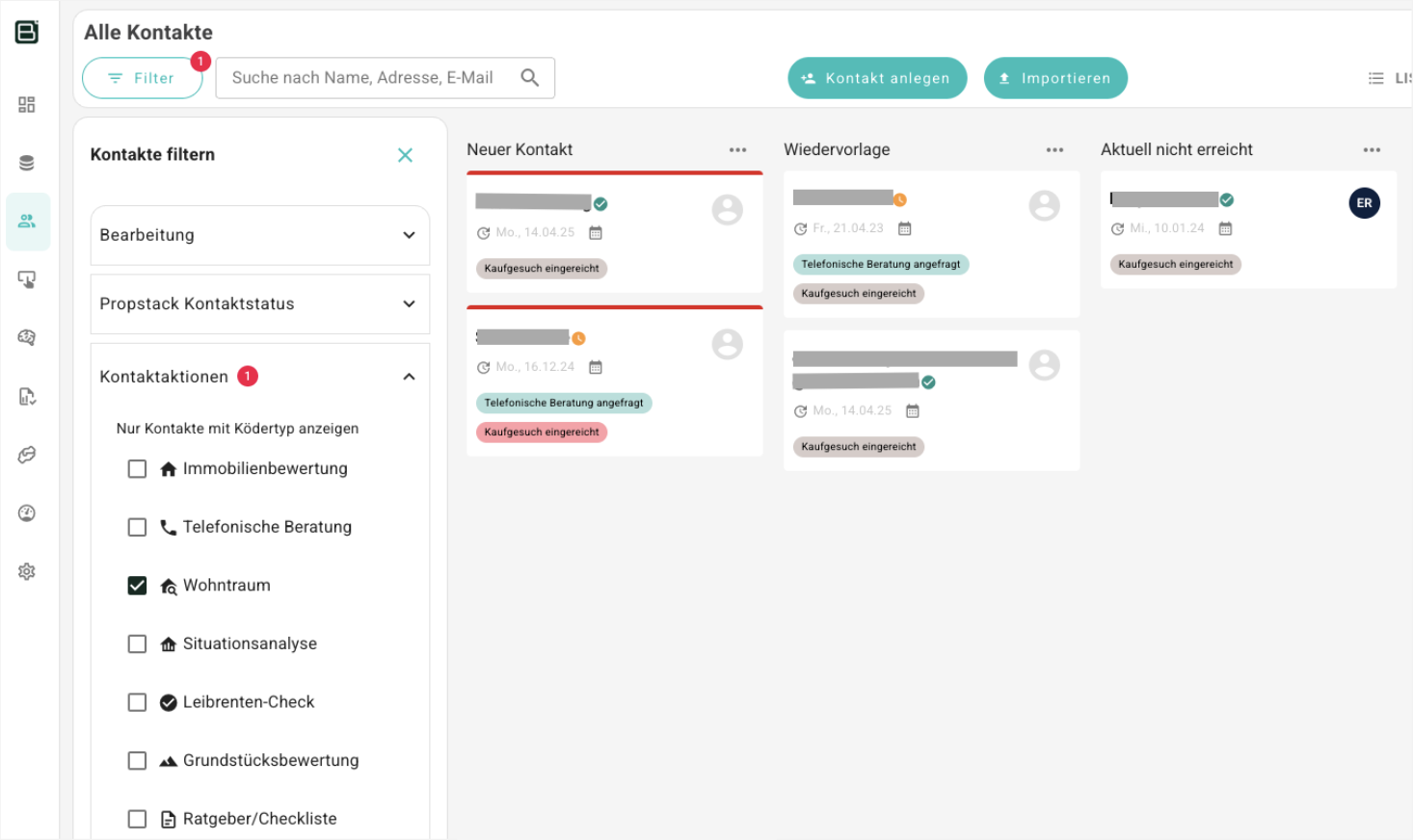
Detailed view of contacts
In the detailed view of a contact, you can see further details about their dream home in the timeline on the right. This helps you to respond quickly to the specific wishes of the lead and plan the next steps in the communication process.
I would like to integrate the Dream Home Finder into my website – how do I do this?
- Start BOTTIMMO and open the subpage of the dream home finder in the Landing Pages and Lead Magnets section.
- In the ‘Integration’ section on the right, click on ‘Integration code’.
- In the window that opens, you will find the code for the dream home finder widget. Copy this code and paste it into the code of your website where you want the dream home finder to appear. Done.
You can find detailed instructions here: Integrating lead magnets into your website.
