Exporting a specific contact
Each contact can be exported individually from the BOTTIMMO system and either saved or re-imported into the CRM system.
How do I export a contact?
The export is carried out via the ‘Export’ button in the contact's detail view.
A CSV file is created, which can be downloaded and imported into the CRM system.
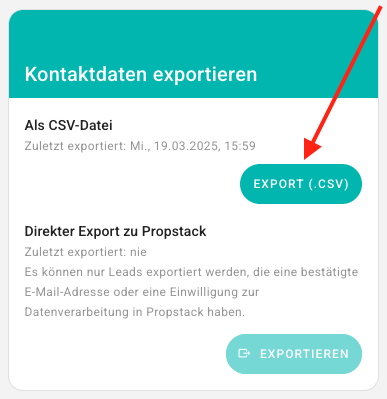
What information is contained in the export file?
The file contains the first name, last name, email address and, if applicable, the telephone number of the contact. In addition, information about what the contact has done, e.g. a property valuation or the download of a guide, is also exported.
If the contact was established via one of your campaigns, any UTM parameters that were set will also be listed in the export file.
